Efficient Remote Management with Cutting-Edge Technology
In today’s world, remote work plays a crucial role in modern business operations. Our team provides tools and services for effectively managing remote servers and PCs using advanced technologies. We focus on delivering secure and reliable methods to help businesses stay productive regardless of location.
How to Get Started?
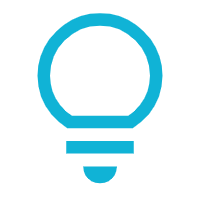
Fill out our contact form
on the website, specifying your requirements.
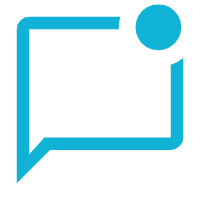
Our team will reach out
to discuss the details.

Begin using our services
right away!
Check out our guide categories
Remote management of servers and PCs requires proper process organization and the use of reliable tools. Our guides will help you set up and optimize your remote workflows effectively.
Getting Started

Learn the basics of remote management and start using tools to work efficiently.
- Introduction to Remote Access Tools
- Setting Up Your First Connection
- Organizing Connections for Better Workflow
Installation & Configuration

Learn the basics of remote management and start using tools to work efficiently.
- Introduction to Remote Access Tools
- Setting Up Your First Connection
- Organizing Connections for Better Workflow
Protocols & Technologies

Explore various protocols and technologies used in remote connections.
- Using Integrated Tools for Server Management
- Working with RDP, VNC, SSH, and Other Protocols
- Setting Up SSH Tunnels for Secure Access
Advanced Features
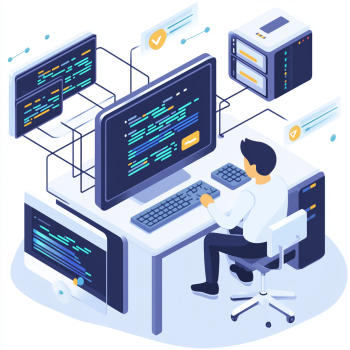
Dive into advanced features to enhance your productivity.
- Automating Backups for Remote Systems
- Managing Multiple Servers Simultaneously
- Extending Functionality with Third-Party Plugins
Frequently Asked Questions
Sed ut perspiciatis unde omnis iste natus error sit voluptatem accusantium doloremque laudantium, totam rem aperiam, eaque ipsa quae ab
What is remote management and why is it important?
Remote management allows you to control and monitor servers or PCs from a distance. It’s crucial for maintaining productivity, ensuring system security, and resolving issues without being physically present.
How do I organize my remote connections effectively?
You can group connections into categories, use descriptive names, and set up templates for recurring configurations. This helps streamline your workflow and makes it easier to manage multiple systems.
Can I automate backups of my remote systems?
Absolutely! Many tools offer automated backup features that allow you to schedule regular backups of critical files and configurations, ensuring data protection.
How do I manage multiple servers at once?
By using centralized management tools, you can establish simultaneous connections, apply bulk configurations, and monitor server statuses in real-time.
Which protocols are commonly used for remote access?
The most common protocols include RDP (Remote Desktop Protocol), VNC (Virtual Network Computing), SSH (Secure Shell), and HTTP/HTTPS for web-based access.
Is my data secure during remote sessions?
Yes, modern tools use encryption methods like SSH tunneling and SSL/TLS to protect data during transmission. Additionally, two-factor authentication and secure passwords enhance security.
What should I do if I encounter connection problems?
Check your network settings, ensure the correct port is open, verify credentials, and test connectivity using diagnostic tools. If issues persist, consult the tool’s documentation or support resources.
Can I customize the interface of my remote management tool?
Yes, most tools provide customization options such as layout adjustments, theme changes, and shortcut configurations to tailor the interface to your preferences.
How often should I update my remote management software?
Regular updates are essential for security patches and new features. It’s recommended to check for updates monthly or enable automatic updates if available.
